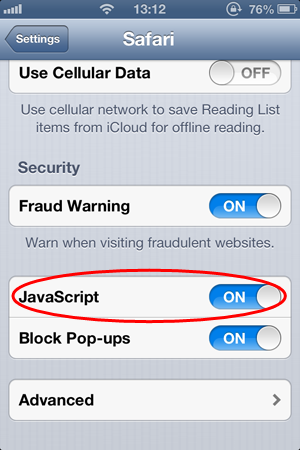With Safari on MacOS. Click on Safari Menu and select "Preferences…" (or press Command+,)
If you are using Safari on Windows. Click the Gear icon and select "Preferences".
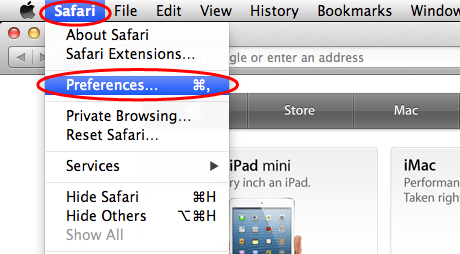
In the "Preferences" window select the "Security" tab.
In the "Security" tab section "Web content" mark the "Enable JavaScript" checkbox.
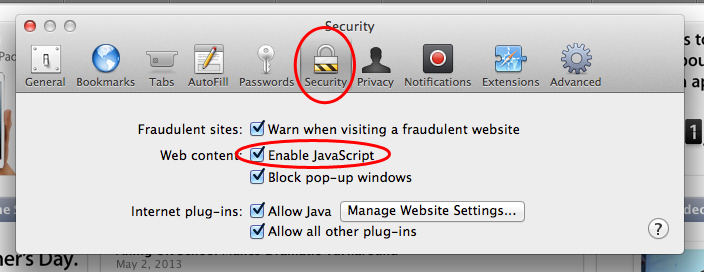
Close Preferences popup window and reload your webpage.
Hit on Settings icon.

Scroll down until you see "Safari" Click on it to bring up the option page.

Turn on "JavaScript" option and you have done enable JavaScript in Safari on iOS.