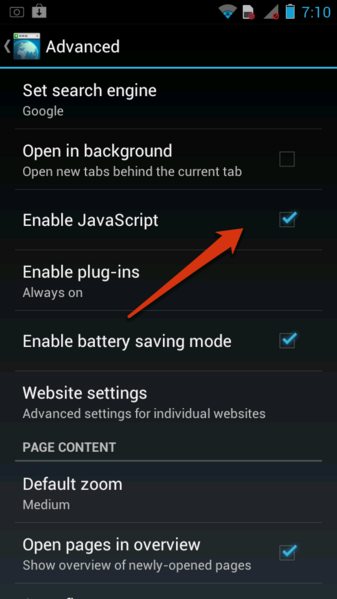Click on the "apps" option on your phone. Select the "Browser" option.

Click the menu button in the browser. Select "Settings" (located towards the bottom of the menu screen).

Select "Advanced" from the Settings screen.
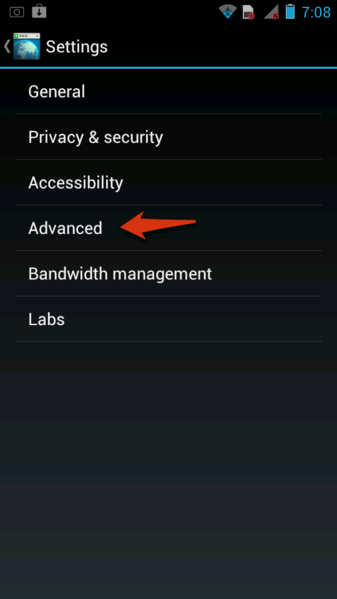
Check the box next to "Enable Javascript" to turn the option on.