First step: You need to open the settings on Google Chrome by click the menu icon in the upper right corner of the browser to the right. And choose Settings from selection popup.
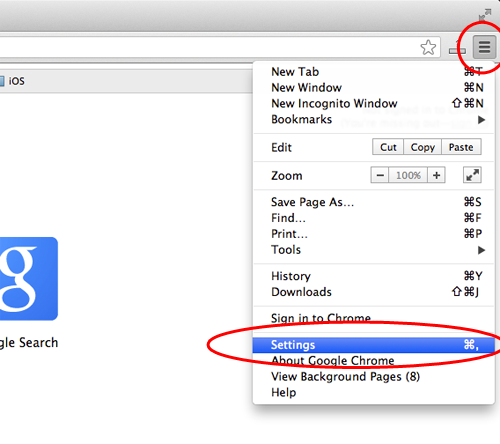
From Settings, click "Show advanced settings…". It's located at the very bottom of the Settings section.
A faster way to get there is to press Control+, on PC, or Command+, on a Mac
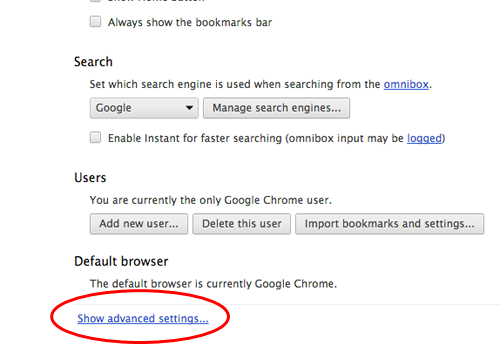
Under the the "Privacy" click on the "Content settings…".
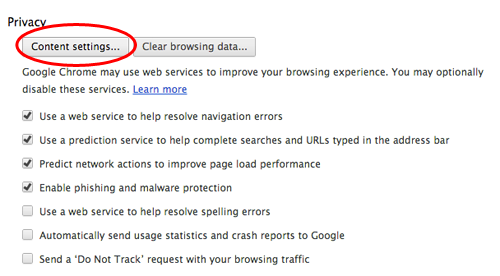
When the dialog window opens, look for the "JavaScript" section and select "Allow all sites to run JavaScript (recommended)".
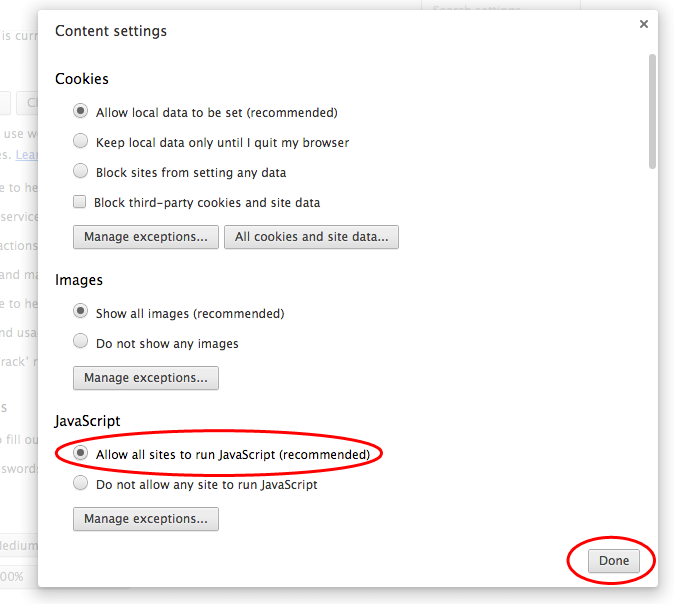
Click on the "OK" or "Done" button to close it and close the "Settings" tab.
Click on the "Reload this page" button of the web browser to refresh the page.