W menu przeglądarki internetowej, kliknij przycisk "Tools" i wybierz "Internet Options".
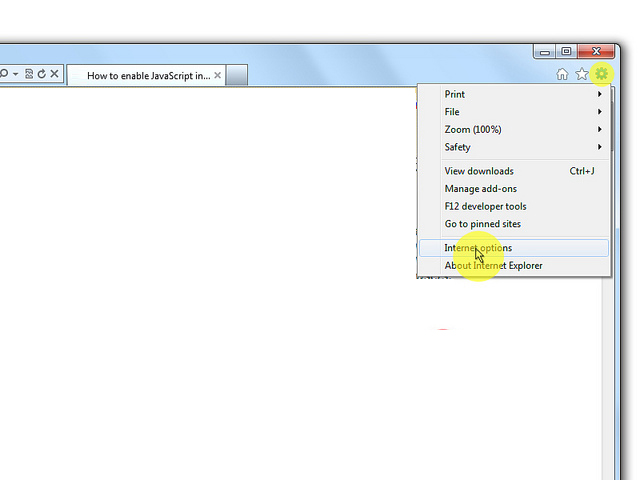
W "Internet Options" okna wybierz karcie "Security".
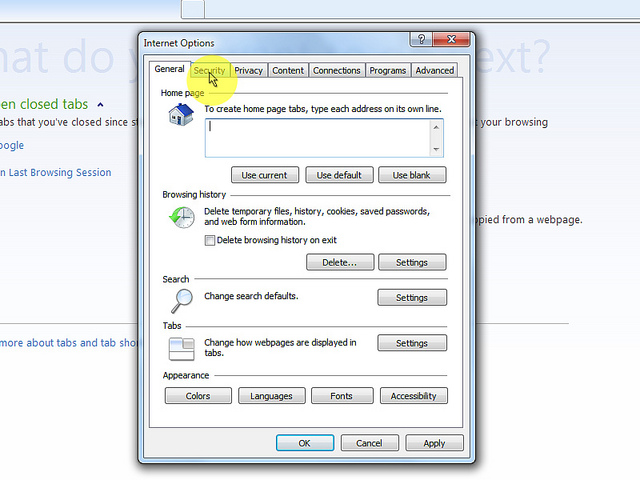
Na karcie "Security" kliknij przycisk "Custom level…".
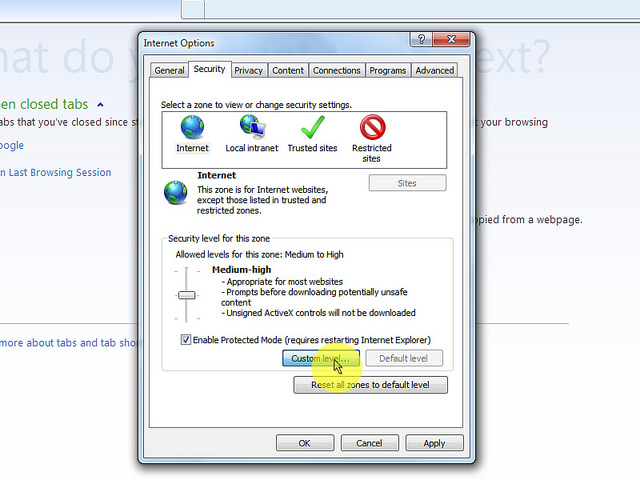
Kiedy "Security Settings - Internet Zone" otwiera okno dialogowe, poszukaj sekcji "Scripting".
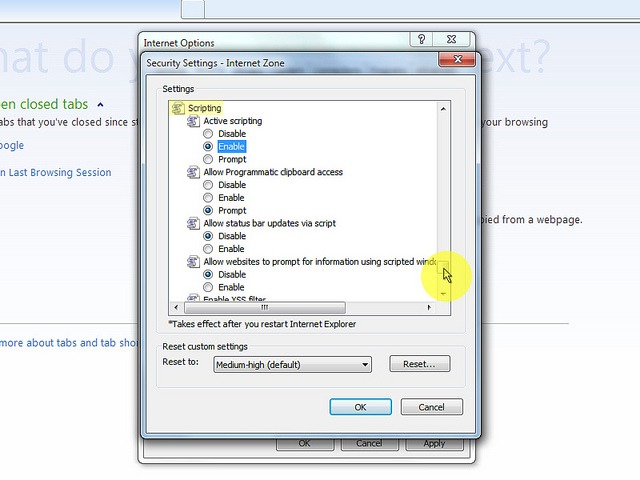
W "Active Scripting" pozycja wybierz "Enable".
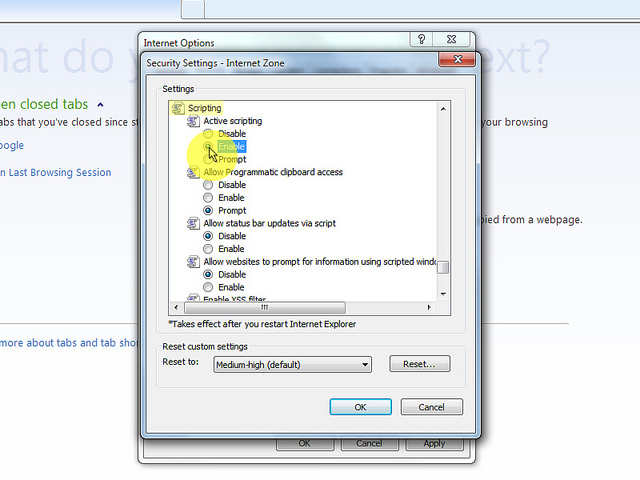
Kiedy "Warning!" okna wyskakuje pytanie "Are you sure you want to change the settings for this zone?" wybierz pozycję "Yes".
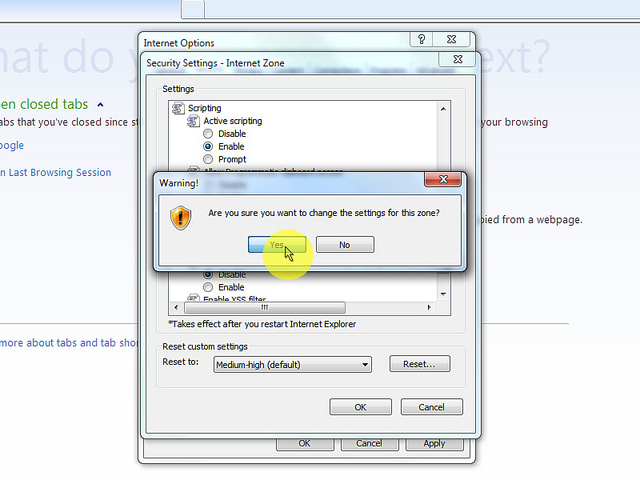
W "Internet Options" okna kliknij na przycisk "OK", aby go zamknąć.
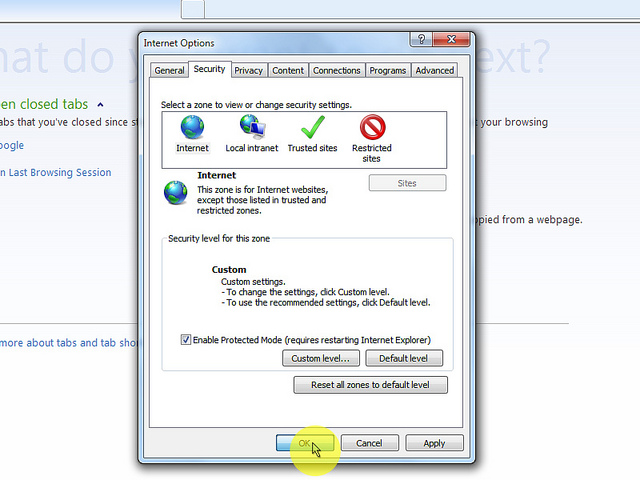
Kliknij przycisk "Refresh" przeglądarki internetowej, aby odświeżyć stronę.